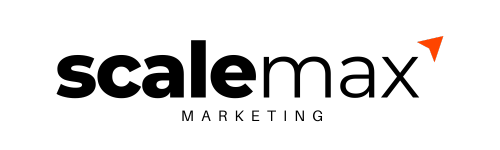Google Keyword Planner is a free tool within the Google Ads interface that helps your company build lists of relevant and high volume keywords for highly effective PPC and SEO campaigns.
According to a 2020 report by Tech Jury, 80% of companies use Google Ads for their PPC campaigns. Major reasons for its excellent adoption rate are its effectiveness and ease of use.
While most of us in the Digital Marketing world have come across and tinkered with Google Keyword Planner for one reason or another, not everyone knows how to get the most out of it. To better understand this amazing tool, let’s dive into its fundamentals and explore strategies that will instantly take your PPC ad campaigns up a notch.
1. Refine Your Keyword Research Process:
Google Keyword Planner is a great keyword brainstorming tool to input a phrase, webpage, or product category to generate new keywords. Google keyword planner can help boost your PPC.
Keyword Planner offers you great flexibility when conducting keyword research. ‘Search for new keywords’ allows you to type in a phrase, website, or category to generate new ideas and propose new recommendations. ‘Multiple keyword lists’ option combines two separate lists that you’ll input to create new keyword combinations.‘Get search volume and trends’ will show the historical trending and search volume data of keywords. ‘Get click and cost performance forecasts’ will give you performance-based projections for your keyword lists, which are based on average bids and your budget.
Clicking on any of the above options will give you a list or report, which you can then filter based on various elements. Some essential terms you should be aware of while using Keyword Planner include reach, data range, keyword filters, and keyword options.
Reach:
Google Search Network helps determine where the provided data comes from. Google is the default data source, but you may also choose Google Search Partners. ‘Location’ in Reach is essential as it gives search volume data and trends based on a specified geographic location or range. Then, ‘Language’ gives search volume data and trends for a specific language. This could be especially useful if you have multiple language versions or pages of your site (for example, German, French or Italian, among many others). The Negative Keywords feature filters out any words or phrases you don’t want to see in your results. For instance, if you don’t want to target anything with words like ‘cheap’ or ‘free,’ you can set them as negative keywords to restrict your search.
Data Range:
For a specific time period, the data range lets you enter a specific date range, so you can see the average monthly searches. Two different data ranges can be compared, which could be especially useful in determining if certain keywords perform better during different times of the year, thus helping you fine-tune your campaign timing.
Keyword Filters:
While starting your campaign, focusing on keywords with mid-level search volume may help you avoid spending too much of your budget on too few keywords. ‘Average Monthly Searches’ filters keywords based on average monthly searches for certain dates. Keywords with extremely high search volume (more than 10,000 average monthly searches) are more difficult to compete for.
‘Suggested Bid’ allows you to see keyword options that could help you stay in better control of your budget. Your suggested bid is calculated by factoring in the cost-per-click (CPC) that other advertisers are paying for keywords with the same location and Search Network settings you’ve selected.
‘Ad Impression Share’ is the number of times people will see your ad, divided by the total number of searches that matched your keyword exactly in the last month for your selected location and network. ‘Organic Impression Share’ is the percentage of times a page from your website showed up in a regular, unpaid web search for a keyword.
The ‘Organic Average Position’ filter shows how pages from your website rank in regular, unpaid searches compared to pages from other websites. The ‘Competition’ filter lets you filter keywords by how difficult it will be to receive a top position with them. According to your requirements, you can set filters by high, medium, and low difficulty. For small businesses, it’s generally recommended to filter for medium to low difficulty, as these tend to have a lower suggested bid so you can get more out of your budget.
Keyword Options:
This option lets you further narrow your research to show only ideas closely related to your search terms or content, along with keywords already in your plan and more. The main purpose of these filters is to whittle down your keyword list or report while keeping that in mind to remember not to set too many restrictions. Consider starting general, using just one or no filters to start, and testing out the filters to make sure you aren’t overlooking any opportunities. As you become more accustomed to keywords in your industry and the filtering options available, you’ll start to find what filter options suit the best for your work.
2. Target Your Geographic Audience:
Knowing how to use the filters within Google Keyword Planner can help you customize where your ads are displayed based on your geographic location or language selections. This filter can help you determine which keywords and ads will be popular in a selected area or to design campaigns in other languages.
3. Set a PPC Ad Budget:
Every keyword is ranked at a low, medium, or high competition level. The cost of the keyword categories is in ascending order where the low competition category costs the least followed by the medium competition category. The high competition category is the most expensive one. If you understand how to use Google Keyword Planner and interpret the data you can glean from it, you can use it to inform your bids for keywords. You can create your PPC campaign after determining which keywords fit into your advertising budget.
4. Maximize the Potential of Your Ad Campaigns:
After selecting viable keywords using Google Keyword Planner, add them to your keyword plan. Based on your established budget, you can receive a performance forecast that shows the keywords’ potential. The forecast can help you add or remove keywords until you have a quality list. Thus, equipped with knowledge on using Google Keyword Planner, you can formulate a more informed advertising plan and drive results.
Final Thoughts:
All these tips should help effectively use Google Keyword Planner. If you are struggling to create a robust PPC campaign strategy, let an expert digital marketing firm like AdRush Digital take care of it for you. In addition to email marketing, we can also provide you assistance with Search Engine Optimization (SEO), Social Media Marketing, Content Marketing, and Performance Marketing.
Schedule a FREE Consultation with AdRush today.